Some properties (fields) which have restricted editing for different reasons (and are thus greyed out on screen) do not bring up a comment when you hover the mouse over them identifying what they are (object & property/table & field). This means that even in Design mode we have no way to see what the source of the data being displayed is to be able to investigate it. In my opinion it’s a significant shortcoming in terms of looking at an unfamiliar data set and being able to figure out where some piece of data on a screen is coming from in the system. If you could display the property details within Design mode, perhaps when you select Properties in the Right-click context menu this would quickly and easily resolve this shortcoming. Alternatively any approach which allows for identifying the object in these cases would work. Thanks.
Add ability to Identify greyed out properties on screens
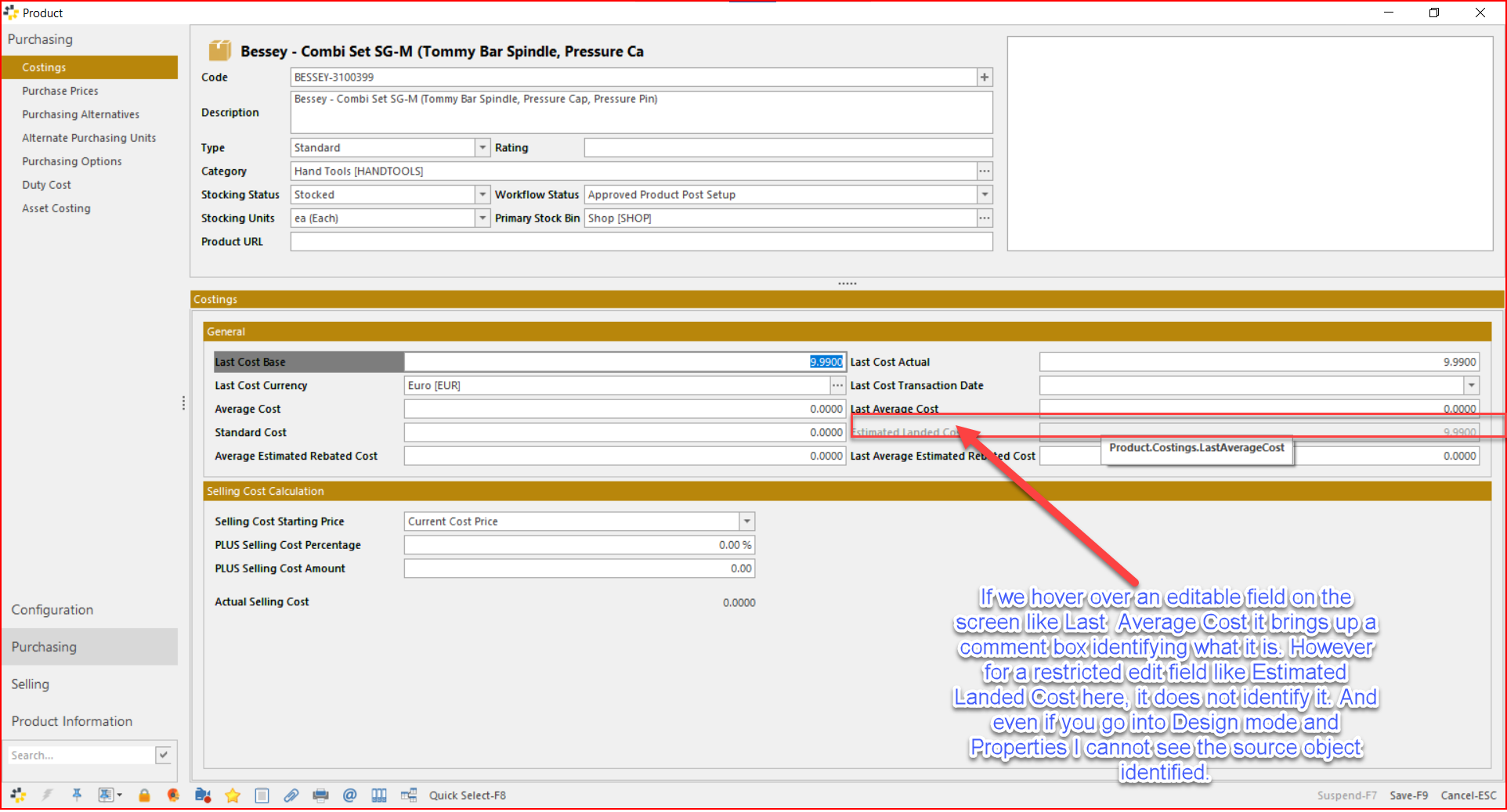
1
