Issue
When an item has been haggled on a Sales Order, the system does not remember the amount that was agreed next time the customer makes another order for that item.
Disclaimer
Any changes should be done and tested in your test/sandbox environment before applying to your live Intact iQ environment.
Solution
The Haggle functionality reduces the price on the amount of an item(s) within Sales Orders.
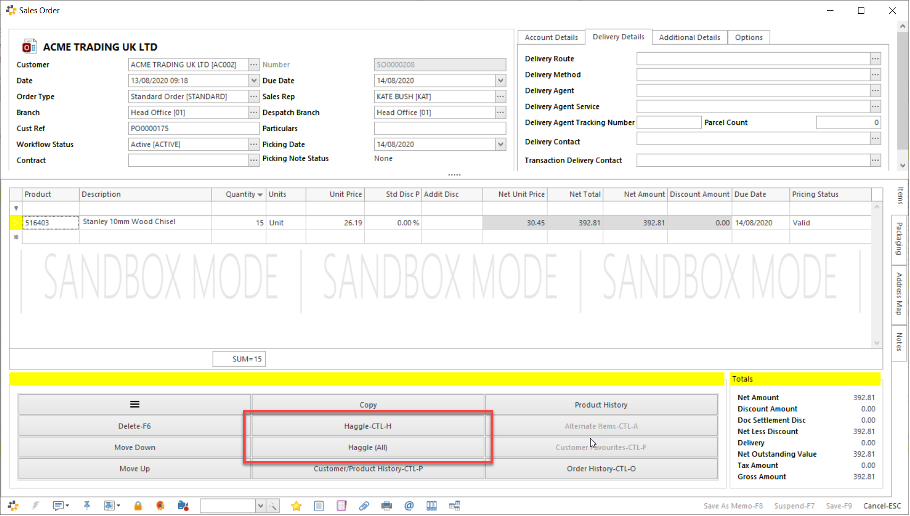
This allows users to discount the item(s) using different methods. For example, a percentage.
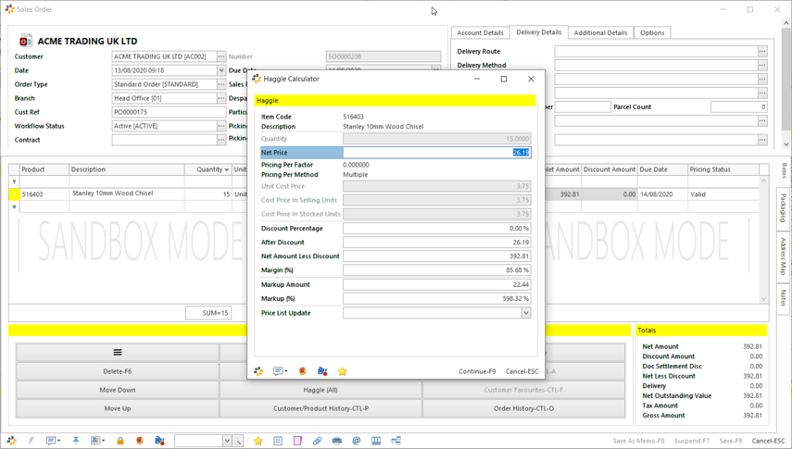
Once applied, the system applies the discount that carries to over to the Sales Deliver Note and Sales Invoice.
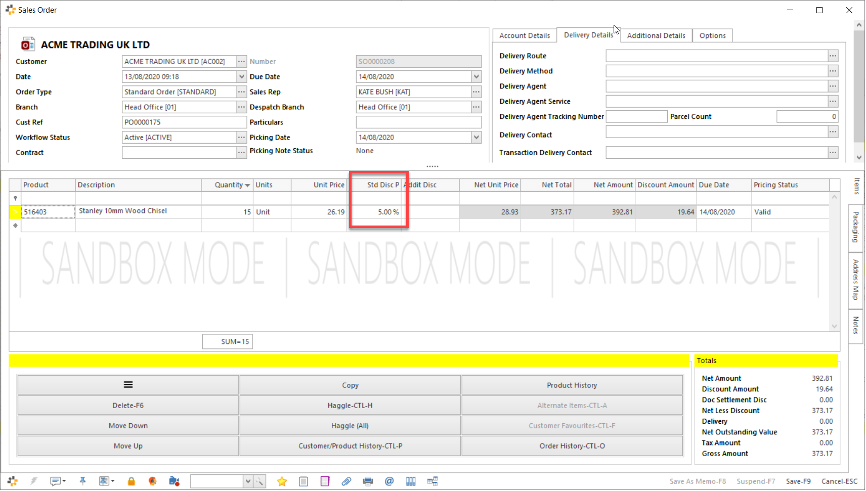
The Haggle functionality is ad-hoc and should only be used as a one off specific to this sales order.
If the customer frequently orders the same item(s) and discount is regularly applied, it will be worth setting up a Customer Price List. The Customer Price List functionality will apply a different (discounted or marked up) price for the item however be specific to that customer.
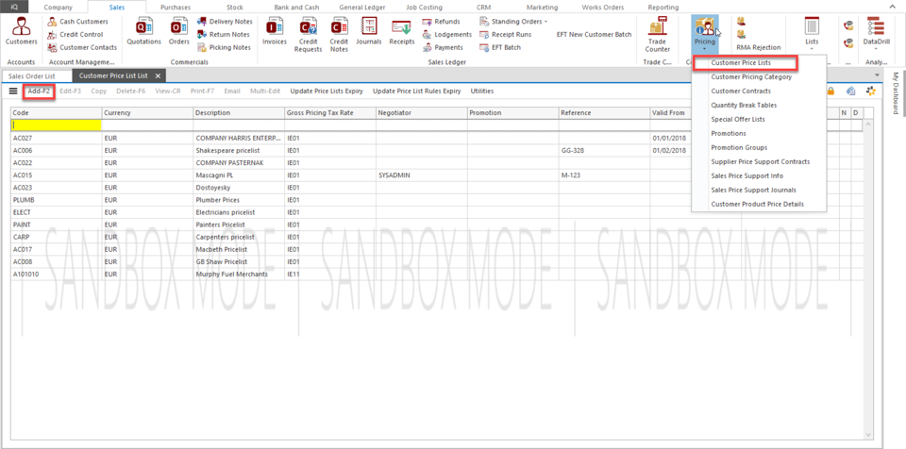
Creating a Customer Price List allows for products to have a different set of prices.
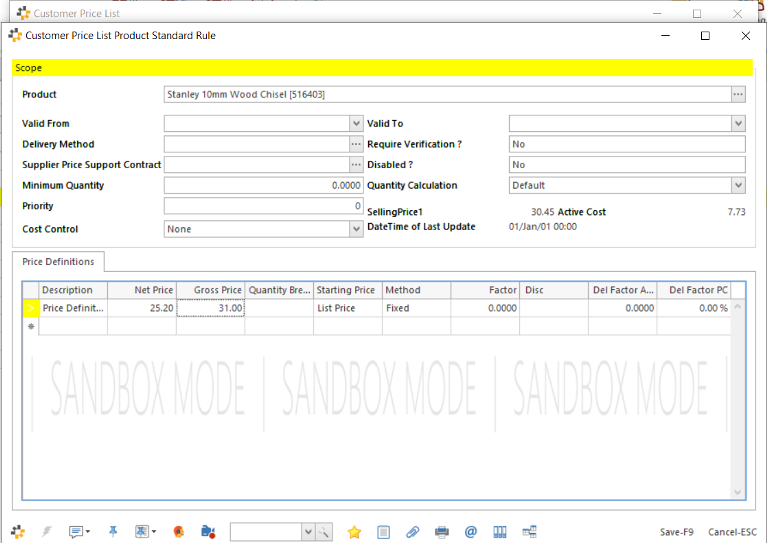
These can be setup based of different logic depending on the price difference needs. Such as percentages.
With the Customer Price setup there will be no need to haggle the next time an order is placed for the frequently booked items.
Still having issues? Submit a support ticket to one of our agents.